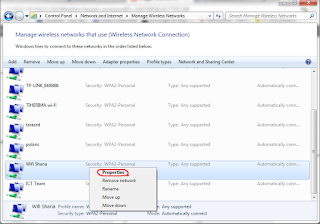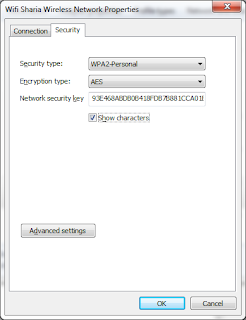Nih Link download Facebook Freezer yang Terbaru n auto update
silahkan di Sedot Gan
Link download : http://www.4shared.com/rar/4aYcZVYa/Facebook_Freez.html
Untuk tutorialnya
1 : Matikan Seluruh Antivirus bair bisa di open
2 : Buka File
3 : Masukan Email
4 : klik freeze
Untuk Menghentikan Freeze Klik saja Stop Freezing
Pertgunakan Aplikasi Ini Dengan bijak Jika di Salahgunakan Saya Tidak Bertanggung jawab atas Dosa yang anda Perbuat
Tertanda : Zoic
Zoic Community
Jumat, 21 Maret 2014
Senin, 02 Desember 2013
Nih Software Hacking 100% Work dijamin gk nyesel
Caram Pemakaiannya bisa di baca:
Download FacebooZ :Download Here!
Password Rar: casketcorpse
Tutorial :
1. untuk menjalankan program ini instal dulu java
2. lalu buka program facebooz
3. dan masukan password list dalam bentuk *.txt
5. terus jalankan mesin facebooz
bila password korban di jumpai dalam password list kamu itu
artinya password korban telah di dapat nanti di mesin tersebut akan muncul crack sukses
untuk menjalankan cracker ini haris instal java runtime dulu ...
download java script : Download Here !
Tenang aja gk harus java yang ada di link kok semua Versi Jav bisa asalkan pakai VcRedisk Ver.9&oracle Java.
NB: Software ini saya buat hanya untuk membantu sobat dalam proses hacking, tapi Gunakan dengan Bijak agar tidak Mendapatkan Dosa!
Created By: Zoic (Fransisco Raja H.S.)
Caram Pemakaiannya bisa di baca:
Download FacebooZ :Download Here!
Password Rar: casketcorpse
Tutorial :
1. untuk menjalankan program ini instal dulu java
2. lalu buka program facebooz
3. dan masukan password list dalam bentuk *.txt
5. terus jalankan mesin facebooz
bila password korban di jumpai dalam password list kamu itu
artinya password korban telah di dapat nanti di mesin tersebut akan muncul crack sukses
untuk menjalankan cracker ini haris instal java runtime dulu ...
download java script : Download Here !
Tenang aja gk harus java yang ada di link kok semua Versi Jav bisa asalkan pakai VcRedisk Ver.9&oracle Java.
NB: Software ini saya buat hanya untuk membantu sobat dalam proses hacking, tapi Gunakan dengan Bijak agar tidak Mendapatkan Dosa!
Created By: Zoic (Fransisco Raja H.S.)
Rabu, 23 Oktober 2013
Nih Cara Hack WiFi Manual
Cara Melihat Password Wifi Yang Tersimpan di Komputer
Cara Melihat Password Wifi Yang Tersimpan di Komputer - Hallo
Sobat pada kali ini saya akan menjelaskan bagaimana cara melihat
password wifi yang tersimpan dikomputer dengan mudah, kalian psti pada
tau semua, tentang cara ini caranya sangat mudah kok sob tanpa kita
menggunakan software kita bisa mengetahui password wifi pada komputer.
ya untuk itu langsung saja kita lakukan
Buka Open Network & Sharing Center
Klik Manage Wireless Network
Cari nama access point yang anda ingin lihat passwordnya - klik kanan - properties.
Klik tab security - checklist show character.
dan maka akan tampil password yang dicari tadi.semoga artikel ini sangat berguna bagi anda semua
Artikel Ini dibuat Dari http://zoic-community.blogspot.com
7 Gambar Hewan Aneh & Unik ver.Zoic
7 Gambar Hewan Aneh & Unik ver.Zoic
Hewan atau disebut juga dengan binatang adalah kelompok organisme yang diklasifikasikan dalam kerajaan Animalia atau metazoa, adalah salah satu dari berbagai makhluk hidup di bumi. Sebutan lainnya adalah fauna dan margasatwa (atau satwa saja).
Hewan dalam pengertian sistematika modern mencakup hanya kelompok bersel banyak (multiselular) dan terorganisasi dalam fungsi-fungsi yang berbeda (jaringan), sehingga kelompok ini disebut juga histozoa. Semua binatang heterotrof, artinya tidak membuat energi sendiri, tetapi harus mengambil dari lingkungan sekitarnya.
Gambar Hewan Aneh & Unik Bentuknya







Sumber : http://zoic-community.blogspot.com
Hewan atau disebut juga dengan binatang adalah kelompok organisme yang diklasifikasikan dalam kerajaan Animalia atau metazoa, adalah salah satu dari berbagai makhluk hidup di bumi. Sebutan lainnya adalah fauna dan margasatwa (atau satwa saja).
Hewan dalam pengertian sistematika modern mencakup hanya kelompok bersel banyak (multiselular) dan terorganisasi dalam fungsi-fungsi yang berbeda (jaringan), sehingga kelompok ini disebut juga histozoa. Semua binatang heterotrof, artinya tidak membuat energi sendiri, tetapi harus mengambil dari lingkungan sekitarnya.
Gambar Hewan Aneh & Unik Bentuknya







Sumber : http://zoic-community.blogspot.com
6 Cara Hack Facebook Terbaru
Berikut ini adalah 6 Cara hack Facebook terbaru:
- Menggunakan Software
- Menggunakan Social Attack
- Menggunakan Website Palsu
- Menggunakan FacebooZ
- Menggunakan Keylogger
- Menggunakan Social Attack
- Menggunakan Software
- Menggunakan Software Cara hack facebook termudah sepertinya adalah dengan menggunakan software , Software untuk hack facebook ini tentunya adalah software yang terbaru dan masih berjalan .
Untuk mendownloadnya klik di sini :http://496abc40.linkbucks.com/
Passwordnya : a1b
Untuk cara hack facebook yang Lebih jelasnya bisa dilihat di sini.
- Menggunakan Social Attack
Cara hack facebook yang ini paling sederhana dan mudah dilakukan semua orang , dengan bermodalkan keakraban , anda bisa mengatahui password orang tersebut dengan memintanya saja. Untuk itu anda harus mempunyai status sosial yang agak tinggi supaya anda bisa mendapatkan password dengan
social attack
- Menggunakan Website Palsu
Cara hack lainnya adalah dengan membuat sebuah website palsu atau halaman website fakelogin , anda pun bisa membuatnya dengan cara mendownload script website palsu ini terlebih dahulu di sini lalu anda upload file file ini ke hosting di Sini (daftar telebih dahulu).
Untuk lebih jelasnya kunjungi saja Link Ini
dulu saya sering sekali menggunakan cara hack facebook seperti ini , tapi sekarang saya tidak lagi.
- Menggunakan FacebooZ
Hack facebook menggunakan FacebooZ adalah cara hack facebook yang cukup rumit ,
untuk cara hack facebook menggunakan FacebooZ ,
anda harus mempunyai program internet berupa software Java dari Sun Microsystem dan Framework minimal edisi 2.0
bila di komputer anda tidak terpasang software ini ,
cobalah untuk melakukan cara hack facebook menggunakan FacebooZ ini di warnet
bila masih tidak ada fasilitas java dan Frameworknya
maka ikuti langkah langkah yang ada di bawah ini untuk cara hack facebook menggunakan FacebooZ.
Untuk Java:
1. Buka Alamat Web http://jdl.sun.com/webapps/getjava/BrowserRedirect?locale=en&host=www.java.com:80
2. Download Penginstall Java Tersebut ke Komputer anda , tetapi bila anda menemukan tulisan seperti di bawah ini , berarti anda tidak perlu menginstallnya lagi:
Verifying Java Version Congratulations! You have the recommended Java installed (Version - Update --).
If you want to download Java for another computer or Operating System, see all Java downloads here.
To find out if Java is working on your system please visit: Test your Java Virtual Machine (JVM)
3. Install Program Java tersebut di komputer anda.
1. Buka Alamat Web http://www.microsoft.com/downloads/en/confirmation.aspx?familyId=0856eacb-4362-4b0d-8edd-aab15c5e04f5&displayLang=en
2. Download FrameWork
3. Install program tersebut di komputer anda
Setelah mempersiapkan semua persiapan tadi , saatnya untuk menjalankan cara hack facebook menggunakan FacebooZ. Untuk menggunakan FacebooZ , silahkan ikuti langkah langkah di bawah ini.
1. Download FacebooZ Di Sini "http://www.4shared.com/file/184020115/f647776c/3_facebooz_1258104115.html"
2. Gunakan FacebooZ dengan mengextract file zip tersebut , kalau anda belum punya WinZip silahkan cari di google dengan kata kunci "WinZip gratis atau Free WinZip"
3. Klik File yang bernama facebooZ.jar, kalau sudah memenuhi 2 syarat penggunaan cara hack facebook menggunakan facebooZ , lihat di atas
4. Maka akan tampil program FacebooZ , lalu buka notepad , diisikan dengan kata kunci dari kamus indonesia-inggris dan data data si korban , misalkan di notepad diisikan tanggal lahir , alamat , hobi dan lain lain , lihat saja tulisan di bawah ini.
17 Agustus 1945
Jalan Di Hack Nomor 666 , Perumahan Nge Hack Mancing,Hack Orang,Nungging
Makanan
Minuman
Berlari
Bekerja
Bermain
Eating
Drinking
Running
Playing
Lalu save dengan nama password.txt.
5. Tunggu Hasilnya , hasilnya agak lama tapi cobalah untuk bersabar dengan cara hack
- Menggunakan Keylogger
Cara hack facebook yang satu ini juga termasuk sulit dalam pengoperasiannya tapi cara hack facebook ini sangat efektif dan dapat memberikan anda banyak password selain password facebook , untuk menjalankan cara hack facebook ini langsung saja ikuti langkah langkah di bawah ini :
Download Perfect Keylogger di blazingtools.com .
Perfect keylogger bisa berjalan pada Windows 95, NT4, 98, Me, 2000, XP, Server 2003/2008, Vista. Serta internet Explorer 5.0 atau yang terbaru.
Untuk membuktikan kehebatan perfect keylogger, berikut ini langkah-langkahnya :
1. Jalankan file setupnya
2. Ketika dalam proses instalasi anda akan diminta memasukan nama panggilan untuk perfect keylogger, ini juga kelebihan perfect keylogger. Dengan begini maka perfect keylogger lebih dapat tersamarkan keberadaanya.
3. Setelah itu anda diminta untuk menentukan keberadaan instalasi program perfect keylogger ini, apabila anda menaruh di tempat- tempat yang lebih dalam di folder WINDOWS maka ini juga dapat menghindari perfect keylogger ketahuan. Dan dalam bagian proses instalasi ini terdapat jenis instalasi perfect keylogger, apakah anda ingin menginstall secara regular atau stealth. Apabila anda menginstall Stealth maka yang akan di install hanya mesin programnya saja tanpa file Help dan Uninstaller.
4. Karena softwae ini adalah versi trial, jadi hanya berlaku 5 hari saja. Untuk bisa menggunakan dalam jangka waktu panjang, anda harus membeli serial numbernya. Meski demikian, semua fitur dalam versi trial ini sudah terbuka dan cukup untuk membuktikan kecanggihannya.
5. Klik Continue Evaluation untuk melanjutkan dengan Demo version ini. Lalu akan terbuka programnya. Untuk melihat properti dan settingan dari keylogger ini anda dapat lihat di pojok kanan bawah monitor anda.
6. Klik kanan logo tersebut dan akan muncul pop up menu dari perfect keylogger. Pilih menu Option untuk melihat dan men- setting keylogger-nya.
7. Pertama-tama kita set terlebih dahulu Hotkeys untuk memanggil Perfect Keylogger, secara default kombinasi tombol Ctrl+Alt +L dipakai untuk memanggil Perfect Keylogger. Untuk lebih aman anda atur sendiri kombinsai tombol tersebut. Lalu setting Invisibility untuk mengatur kesamaran keylogger.
8. Lalu kita lihat menu Logging, disini dapat anda set objek/hal apa saja yang anda ingin rekam dalam keylogger ini. Lalu anda dapat menset password keylogger ini supaya tidak ada orang lain yang dapat mengakses keylogger ini selain anda.
9. Hasil logging terhadap hentakan keyboard dapat dilihat dengan akses pop up menu tadi dalam jendela Log Viewer.
10. Lalu di dalam menu Screenshots, anda dapat menset settingan Perfect Keylogger untuk merekam screenshot komputer korban. Disini dapat di setting waktu, kualitas gambar, ukuran gambar dan screenshots ketika adanya hentakan pada tombol mouse.
11. Di menu E-mail, anda dapat mengatur laporan log Perfect Keylogger untuk dikirimkan ke email anda. Disini anda dapat men-set waktu pengiriman, log apa saja yang akan dikirim, besar limit file dan lainnya.
12. Dalam tab Delivery anda diharuskan mengisi form yang disediakan sebagai syarat dalam pengiriman file ke email anda. Perfect Keylogger hanya bisa mengirim file ke email yang memiliki smtp dan fasilitas POP3 jadi hotmail dan yahoo tidak bisa digunakan. Untuk lebih mudahnya, sebaiknya gunakan email telkomnet atau plasa karena setting pop3 dan smtp untuk keduanya sangat mudah. Pada kotak isian smtp, isilah dengan "smtp.telkom.net" tanpa tanda kutip.
13. FTP akses pun perlu apabila port 80 ataupun 25 ditutup, supaya jaga-jaga file anda tidak terkirim. Di tab Delivery anda harus menset alamat FTP dan user password maupun direktori FTP tersebut.
14. Remote Installation. Menu ini adalah keunggulan lainnya dari Perfect Keylogger, karena Perfect Keylogger akan membentuk sebuah executable file yang digabungkan dengan file apapun. Jadi lebih mirip trojan yang dibungkus file gambar. Perlu diingatkan file remote executable yang telah terbentuk tadi terbentuk dengan settingan Perfect Keylogger anda pada awal tadi.
15. Ketika anda masuk ke menu dimana anda diminta untuk memilih sebuah file untuk di kombinasikan dengan Perfect Keylogger remote exe.anda dapat men-set juga tanggal uninstalisasi apabila anda ingin menghilangkan keylogger tersebut di komputer korban pada waktu tertentu. Untuk kombinasi file lebih baik menggunakan gambar agar korban tidak curiga. Dan isikan juga lokasi folder instalasi keylogger di komputer korban nantinya.
16. File remote pun terbentuk. Silahkan tes remote file tadi. Pengetesan sebaiknya dilakuan pada Vmware ataupun Virtual PC agar anda tidak menjadi korban. Perlu diingatkan file remote executable yang telah terbentuk tadi terbentuk dengan settingan Perfect Keylogger anda pada awal tadi.
17. Perfect Keylogger tidak terdeteksi Remove program dan Window Task Manager. Ini berarti Perfect Keylogger benar-benar tidak terdeteksi dan patut dikatakan PERFECT.
Jika Perfect Keylogger bekerja dengan baik, semua aktifitas user di komputer tersebut akan terpantu dengan baik termasuk password emailnya. Lebih celakanya lagi, jik auser tersebut melakukan transaksi jual beli online menggunakan kartu kredit atau e-banking. Maka semuanya akan terpantau.
Created By: Zoic (Fransisco Raja H.S.)
- Menggunakan Software
- Menggunakan Social Attack
- Menggunakan Website Palsu
- Menggunakan FacebooZ
- Menggunakan Keylogger
- Menggunakan Social Attack
- Menggunakan Software
- Menggunakan Software Cara hack facebook termudah sepertinya adalah dengan menggunakan software , Software untuk hack facebook ini tentunya adalah software yang terbaru dan masih berjalan .
Untuk mendownloadnya klik di sini :http://496abc40.linkbucks.com/
Passwordnya : a1b
Untuk cara hack facebook yang Lebih jelasnya bisa dilihat di sini.
- Menggunakan Social Attack
Cara hack facebook yang ini paling sederhana dan mudah dilakukan semua orang , dengan bermodalkan keakraban , anda bisa mengatahui password orang tersebut dengan memintanya saja. Untuk itu anda harus mempunyai status sosial yang agak tinggi supaya anda bisa mendapatkan password dengan
social attack
- Menggunakan Website Palsu
Cara hack lainnya adalah dengan membuat sebuah website palsu atau halaman website fakelogin , anda pun bisa membuatnya dengan cara mendownload script website palsu ini terlebih dahulu di sini lalu anda upload file file ini ke hosting di Sini (daftar telebih dahulu).
Untuk lebih jelasnya kunjungi saja Link Ini
dulu saya sering sekali menggunakan cara hack facebook seperti ini , tapi sekarang saya tidak lagi.
- Menggunakan FacebooZ
Hack facebook menggunakan FacebooZ adalah cara hack facebook yang cukup rumit ,
untuk cara hack facebook menggunakan FacebooZ ,
anda harus mempunyai program internet berupa software Java dari Sun Microsystem dan Framework minimal edisi 2.0
bila di komputer anda tidak terpasang software ini ,
cobalah untuk melakukan cara hack facebook menggunakan FacebooZ ini di warnet
bila masih tidak ada fasilitas java dan Frameworknya
maka ikuti langkah langkah yang ada di bawah ini untuk cara hack facebook menggunakan FacebooZ.
Untuk Java:
1. Buka Alamat Web http://jdl.sun.com/webapps/getjava/BrowserRedirect?locale=en&host=www.java.com:80
2. Download Penginstall Java Tersebut ke Komputer anda , tetapi bila anda menemukan tulisan seperti di bawah ini , berarti anda tidak perlu menginstallnya lagi:
Verifying Java Version Congratulations! You have the recommended Java installed (Version - Update --).
If you want to download Java for another computer or Operating System, see all Java downloads here.
To find out if Java is working on your system please visit: Test your Java Virtual Machine (JVM)
3. Install Program Java tersebut di komputer anda.
1. Buka Alamat Web http://www.microsoft.com/downloads/en/confirmation.aspx?familyId=0856eacb-4362-4b0d-8edd-aab15c5e04f5&displayLang=en
2. Download FrameWork
3. Install program tersebut di komputer anda
Setelah mempersiapkan semua persiapan tadi , saatnya untuk menjalankan cara hack facebook menggunakan FacebooZ. Untuk menggunakan FacebooZ , silahkan ikuti langkah langkah di bawah ini.
1. Download FacebooZ Di Sini "http://www.4shared.com/file/184020115/f647776c/3_facebooz_1258104115.html"
2. Gunakan FacebooZ dengan mengextract file zip tersebut , kalau anda belum punya WinZip silahkan cari di google dengan kata kunci "WinZip gratis atau Free WinZip"
3. Klik File yang bernama facebooZ.jar, kalau sudah memenuhi 2 syarat penggunaan cara hack facebook menggunakan facebooZ , lihat di atas
4. Maka akan tampil program FacebooZ , lalu buka notepad , diisikan dengan kata kunci dari kamus indonesia-inggris dan data data si korban , misalkan di notepad diisikan tanggal lahir , alamat , hobi dan lain lain , lihat saja tulisan di bawah ini.
17 Agustus 1945
Jalan Di Hack Nomor 666 , Perumahan Nge Hack Mancing,Hack Orang,Nungging
Makanan
Minuman
Berlari
Bekerja
Bermain
Eating
Drinking
Running
Playing
Lalu save dengan nama password.txt.
5. Tunggu Hasilnya , hasilnya agak lama tapi cobalah untuk bersabar dengan cara hack
- Menggunakan Keylogger
Cara hack facebook yang satu ini juga termasuk sulit dalam pengoperasiannya tapi cara hack facebook ini sangat efektif dan dapat memberikan anda banyak password selain password facebook , untuk menjalankan cara hack facebook ini langsung saja ikuti langkah langkah di bawah ini :
Download Perfect Keylogger di blazingtools.com .
Perfect keylogger bisa berjalan pada Windows 95, NT4, 98, Me, 2000, XP, Server 2003/2008, Vista. Serta internet Explorer 5.0 atau yang terbaru.
Untuk membuktikan kehebatan perfect keylogger, berikut ini langkah-langkahnya :
1. Jalankan file setupnya
2. Ketika dalam proses instalasi anda akan diminta memasukan nama panggilan untuk perfect keylogger, ini juga kelebihan perfect keylogger. Dengan begini maka perfect keylogger lebih dapat tersamarkan keberadaanya.
3. Setelah itu anda diminta untuk menentukan keberadaan instalasi program perfect keylogger ini, apabila anda menaruh di tempat- tempat yang lebih dalam di folder WINDOWS maka ini juga dapat menghindari perfect keylogger ketahuan. Dan dalam bagian proses instalasi ini terdapat jenis instalasi perfect keylogger, apakah anda ingin menginstall secara regular atau stealth. Apabila anda menginstall Stealth maka yang akan di install hanya mesin programnya saja tanpa file Help dan Uninstaller.
4. Karena softwae ini adalah versi trial, jadi hanya berlaku 5 hari saja. Untuk bisa menggunakan dalam jangka waktu panjang, anda harus membeli serial numbernya. Meski demikian, semua fitur dalam versi trial ini sudah terbuka dan cukup untuk membuktikan kecanggihannya.
5. Klik Continue Evaluation untuk melanjutkan dengan Demo version ini. Lalu akan terbuka programnya. Untuk melihat properti dan settingan dari keylogger ini anda dapat lihat di pojok kanan bawah monitor anda.
6. Klik kanan logo tersebut dan akan muncul pop up menu dari perfect keylogger. Pilih menu Option untuk melihat dan men- setting keylogger-nya.
7. Pertama-tama kita set terlebih dahulu Hotkeys untuk memanggil Perfect Keylogger, secara default kombinasi tombol Ctrl+Alt +L dipakai untuk memanggil Perfect Keylogger. Untuk lebih aman anda atur sendiri kombinsai tombol tersebut. Lalu setting Invisibility untuk mengatur kesamaran keylogger.
8. Lalu kita lihat menu Logging, disini dapat anda set objek/hal apa saja yang anda ingin rekam dalam keylogger ini. Lalu anda dapat menset password keylogger ini supaya tidak ada orang lain yang dapat mengakses keylogger ini selain anda.
9. Hasil logging terhadap hentakan keyboard dapat dilihat dengan akses pop up menu tadi dalam jendela Log Viewer.
10. Lalu di dalam menu Screenshots, anda dapat menset settingan Perfect Keylogger untuk merekam screenshot komputer korban. Disini dapat di setting waktu, kualitas gambar, ukuran gambar dan screenshots ketika adanya hentakan pada tombol mouse.
11. Di menu E-mail, anda dapat mengatur laporan log Perfect Keylogger untuk dikirimkan ke email anda. Disini anda dapat men-set waktu pengiriman, log apa saja yang akan dikirim, besar limit file dan lainnya.
12. Dalam tab Delivery anda diharuskan mengisi form yang disediakan sebagai syarat dalam pengiriman file ke email anda. Perfect Keylogger hanya bisa mengirim file ke email yang memiliki smtp dan fasilitas POP3 jadi hotmail dan yahoo tidak bisa digunakan. Untuk lebih mudahnya, sebaiknya gunakan email telkomnet atau plasa karena setting pop3 dan smtp untuk keduanya sangat mudah. Pada kotak isian smtp, isilah dengan "smtp.telkom.net" tanpa tanda kutip.
13. FTP akses pun perlu apabila port 80 ataupun 25 ditutup, supaya jaga-jaga file anda tidak terkirim. Di tab Delivery anda harus menset alamat FTP dan user password maupun direktori FTP tersebut.
14. Remote Installation. Menu ini adalah keunggulan lainnya dari Perfect Keylogger, karena Perfect Keylogger akan membentuk sebuah executable file yang digabungkan dengan file apapun. Jadi lebih mirip trojan yang dibungkus file gambar. Perlu diingatkan file remote executable yang telah terbentuk tadi terbentuk dengan settingan Perfect Keylogger anda pada awal tadi.
15. Ketika anda masuk ke menu dimana anda diminta untuk memilih sebuah file untuk di kombinasikan dengan Perfect Keylogger remote exe.anda dapat men-set juga tanggal uninstalisasi apabila anda ingin menghilangkan keylogger tersebut di komputer korban pada waktu tertentu. Untuk kombinasi file lebih baik menggunakan gambar agar korban tidak curiga. Dan isikan juga lokasi folder instalasi keylogger di komputer korban nantinya.
16. File remote pun terbentuk. Silahkan tes remote file tadi. Pengetesan sebaiknya dilakuan pada Vmware ataupun Virtual PC agar anda tidak menjadi korban. Perlu diingatkan file remote executable yang telah terbentuk tadi terbentuk dengan settingan Perfect Keylogger anda pada awal tadi.
17. Perfect Keylogger tidak terdeteksi Remove program dan Window Task Manager. Ini berarti Perfect Keylogger benar-benar tidak terdeteksi dan patut dikatakan PERFECT.
Jika Perfect Keylogger bekerja dengan baik, semua aktifitas user di komputer tersebut akan terpantu dengan baik termasuk password emailnya. Lebih celakanya lagi, jik auser tersebut melakukan transaksi jual beli online menggunakan kartu kredit atau e-banking. Maka semuanya akan terpantau.
Created By: Zoic (Fransisco Raja H.S.)
Informasi Mengenai Mozila dan Program yang ada di dalamanya
Turning Firefox to an
Ethical Hacking Platform
Internet is an amazing
virtual world where you can "virtually" do anything: gambling,
playing, watching movies,
shopping, working,
“VoIPying”, spying other people and for sure auditing remote systems.
The security testers’
community has a large panel of security tools, methodologies and much more to
perform
their pentests and audit
assessments. But what happens if you find yourself weaponless.
No more Top 100 security
tools, no more LiveCDs and no more exploitation frameworks. A security auditor
without toolbox is like a
cop without gun.
Nevertheless, there is
maybe a way to rescue yourself from this nightmare situation.
The magical solution could
be Firefox and its extensions developed by ethical hackers and coders.
This article comes as an
update for what we posted previously about how to switch your Firefox to more
than an
usual simple browser. It
was about application auditing
Here is an updated list of
useful security auditing extensions:
Information gathering
● Whois and geo-location
o ShowIP : Show the IP
address of the current page in the status bar. It also allows querying
custom services by IP
(right mouse button) and Hostname (left mouse button), like whois,
netcraft.
o Shazou : The product called
Shazou (pronounced Shazoo it is Japanese for mapping)
enables the user with
one-click to map and geo-locate any website they are currently
viewing.
o HostIP.info Geolocation
: Displays Geolocation information for a website using hostip.info
data. Works with all
versions of Firefox.
o Active Whois : Starting
Active Whois to get details about any Web site owner and its host
server.
o Bibirmer Toolbar : An
all-in-one extension. But auditors need to play with the toolbox. It
includes (WhoIs, DNS
Report, Geolocation, Traceroute, Ping). Very useful for information
gathering phase
● Enumeration /
fingerprinting
o Header Spy : Shows HTTP
headers on statusbar
o Header Monitor : This is
Firefox extension for display on statusbar panel any HTTP
response header of top
level document returned by a web server. Example: Server (by
default),
Content-Encoding, Content-Type, X-Powered-By and others.
● Social engineering
o People Search and Public
Record : This Firefox extension is a handy menu tool for
investigators, reporters,
legal professionals, real estate agents, online researchers and
anyone interested in doing
their own basic people searches and public record lookups as
well as background
research.
● Googling and spidering
o Advanced dork : Gives
quick access to Google’s Advanced Operators directly from the
context menu. This could
be used to spider a site or scan for hidden files (this spider
technique is used via
scroogle.org)
o SpiderZilla :
Spiderzilla is an easy-to-use website mirror utility, based on Httrack from
www.httrack.com.
o View Dependencies : View
Dependencies adds a tab to the "page info" window, in which it
lists all the files which
were loaded to show the current page. (useful for a spidering
technique)
Security Assessment / Code
auditing
● Editors
o JSView : The ’view page
source’ menu item now opens files based on the behaviour you
choose in the jsview
options. This allows you to open the source code of any web page in
a new tab or in an
external editor.
o Cert Viewer Plus : Adds
two options to the certificate viewer in Firefox or Thunderbird: an
X.509 certificate can
either be displayed in PEM format (Base64/RFC 1421, opens in a new
window) or saved to a file
(in PEM or DER format - and PKCS#7 provided that the
respective patch has been
applied - cf.
o Firebug : Firebug
integrates with Firefox to put a wealth of development tools at your
fingertips while you
browse. You can edit, debug, and monitor CSS, HTML, and JavaScript
live in any web page
o XML Developer Toolbar :
Allows XML Developer’s use of standard tools all from your
browser.
● Headers manipulation
o HeaderMonitor : This is
Firefox extension for display on statusbar panel any HTTP response
header of top level
document returned by a web server. Example: Server (by default),
Content-Encoding,
Content-Type, X-Powered-By and others.
o RefControl : Control
what gets sent as the HTTP Referrer on a per-site basis.
o User Agent Switcher :
Adds a menu and a toolbar button to switch the user agent of the
browser
● Cookies manipulation
o Add N Edit Cookies :
Cookie Editor that allows you add and edit "session" and saved
cookies.
o CookieSwap : CookieSwap
is an extension that enables you to maintain numerous sets or
"profiles" of
cookies that you can quickly swap between while browsing
o httpOnly : Adds httpOnly
cookie support to Firefox by encrypting cookies marked as
httpOnly on the browser
side
o Allcookies : Dumps ALL
cookies (including session cookies) to Firefox standard cookies.txt
file
● Security auditing
o HackBar : This toolbar
will help you in testing SQL injections, XSS holes and site security. It
is NOT a tool for
executing standard exploits and it will NOT teach you how to hack a site.
Its main purpose is to
help a developer do security audits on his code.
o Tamper Data : Use
“tamper data” to view and modify HTTP/HTTPS headers and post
parameters.
o Chickenfoot :
Chickenfoot is a Firefox extension that puts a programming environment in
the browser’s sidebar so
you can write scripts to manipulate web pages and automate web
browsing. In Chickenfoot,
scripts are written in a superset of JavaScript that includes
special functions specific
to web tasks.
Proxy/web utilities
● FoxyProxy :
FoxyProxy is an advanced proxy management tool that completely replaces
Firefox’s
proxy configuration. It
offers more features than SwitchProxy, ProxyButton, QuickProxy, xyzproxy,
ProxyTex, etc
● SwitchProxy :
SwitchProxy lets you manage and switch between multiple proxy configurations
quickly and easily. You
can also use it as an anonymizer to protect your computer from prying eyes
● POW (Plain Old
WebServer) : The Plain Old Webserver uses Server-side JavaScript (SJS) to
run a
server inside your
browser. Use it to distribute files from your browser. It supports Server-side
JS,
GET, POST, uploads,
Cookies, SQLite and AJAX. It has security features to password-protect your
site. Users have created a
wiki, chat room and search engine using SJS.
Misc
● Hacks for fun
o Greasemonkey : Allows
you to customize the way a webpage displays using small bits of
JavaScript (scripts could
be download here)
● Encryption
o Fire Encrypter :
FireEncrypter is a Firefox extension which gives you encryption/decryption
and hashing
functionalities right from your Firefox browser, mostly useful for developers
or
for education & fun.
Malware scanner
● QArchive.org web files
checker : Allowing people to
check web files for any malware (viruses,
trojans, worms, adware,
spyware and other unwanted things) inclusions.
● Dr.Web anti-virus link
checker : This plugin allows you
to check any file you are about to download,
any page you are about to
visit
● ClamWin Antivirus Glue
for Firefox : This extension scans
every downloaded file automatically with
ClamWin.
Anti Spoof
● refspoof : Easy to pretend to origin from a site by
overriding the URL referrer (in a http request). —
It incorporates this
feature by using the pseudo-protocol spoof:// .. Thus it’s possible to store
the
information in a
"hyperlink" - that can be used in any context... like html pages or
bookmarks
Besides, we keep watching
new extensions and we are on the way to develop a new extension for Nmap and
Nessus.
- See more at:
http://darkshadow-hacker.blogspot.com/#sthash.jVvzzjN7.dpuf
Created By: Zoic (Fransisco Raja H.S.)
Facebooz 100% Work segala Windows
Nih Software Hacking 100% Work dijamin gk nyesel
Caram Pemakaiannya bisa di baca:
Download FacebooZ : Download Here !
Password Rar: casketcorpse
Tutorial :
1. untuk menjalankan program ini instal dulu java
2. lalu buka program facebooz
3. dan masukan password list dalam bentuk *.txt
5. terus jalankan mesin facebooz
bila password korban di jumpai dalam password list kamu itu
artinya password korban telah di dapat nanti di mesin tersebut akan muncul crack sukses
untuk menjalankan cracker ini haris instal java runtime dulu ...
download java script : Download Here !
Tenang aja gk harus java yang ada di link kok semua Versi Jav bisa asalkan pakai VcRedisk Ver.9&oracle Java.
NB: Software ini saya buat hanya untuk membantu sobat dalam proses hacking, tapi Gunakan dengan Bijak agar tidak Mendapatkan Dosa!
Created By: Zoic (Fransisco Raja H.S.)
Caram Pemakaiannya bisa di baca:
Download FacebooZ : Download Here !
Password Rar: casketcorpse
Tutorial :
1. untuk menjalankan program ini instal dulu java
2. lalu buka program facebooz
3. dan masukan password list dalam bentuk *.txt
5. terus jalankan mesin facebooz
bila password korban di jumpai dalam password list kamu itu
artinya password korban telah di dapat nanti di mesin tersebut akan muncul crack sukses
untuk menjalankan cracker ini haris instal java runtime dulu ...
download java script : Download Here !
Tenang aja gk harus java yang ada di link kok semua Versi Jav bisa asalkan pakai VcRedisk Ver.9&oracle Java.
NB: Software ini saya buat hanya untuk membantu sobat dalam proses hacking, tapi Gunakan dengan Bijak agar tidak Mendapatkan Dosa!
Created By: Zoic (Fransisco Raja H.S.)
Keylogger Tanpa Password
Nih KEylogger yang Invicible(alias gk keliatan oleh scanner jadi aman)
Tampilannya Rumit Sesuai harapan agar tidak Terdeteksi
Untuk Mendownloadnya Gampang tinggal Klik Disini
tapi cara pemakaiannya hanya bagi yang sudah terbasa menginstall/menggunakannya yh
NB:Program ini Saya Buat Sedemikian rupa supaya tidak terdeteksi dan Work 100% di segala Windows jadi Gunakan Program ini Secara Bijak!
Created By: Zoic (Fransisco Raja H.S.)
Tampilannya Rumit Sesuai harapan agar tidak Terdeteksi
Untuk Mendownloadnya Gampang tinggal Klik Disini
tapi cara pemakaiannya hanya bagi yang sudah terbasa menginstall/menggunakannya yh
NB:Program ini Saya Buat Sedemikian rupa supaya tidak terdeteksi dan Work 100% di segala Windows jadi Gunakan Program ini Secara Bijak!
Created By: Zoic (Fransisco Raja H.S.)
Facebook Freezing new Create and Update
Freezing Facebook Terbaru
Untuk mengerjai facebook teman kita sebenarnya sangat mudah asalkan anda tahu alamat emailnya. Tinggal sekali klik maka account facebook yang anda bekukan tidak dapat login untuk beberapa saat, lumayan buat iseng - iseng..hehe. Untuk membekukan account facebook tersebut dibutuhkan sebuah software namanya Groudzero facebook frezer ( Dari namanya aja sudah keliatan kalo ini adalah software hacking ) Cara penggunaannya sangat mudah , begini langkahnya :
1. Download GroundZero facebook freezer ( download dibawah postingan ini )
2. Buka sofware tersebut, kemudian masukkan alamat email sasaran anda
3. Klik Freeze dan tunggu hingga prosesnya selesai 100%
Nah sekarang apa yang terjadi pada teman anda?? untuk beberapa saat dia tidak bisa login ke facebook. Alamat email yang anda freeze tadi ketika login akan dianggap salah oleh facebook, mungkin diperlukan berulang kali login agar bisa masuk ke facebook.
Untuk mengerjai facebook teman kita sebenarnya sangat mudah asalkan anda tahu alamat emailnya. Tinggal sekali klik maka account facebook yang anda bekukan tidak dapat login untuk beberapa saat, lumayan buat iseng - iseng..hehe. Untuk membekukan account facebook tersebut dibutuhkan sebuah software namanya Groudzero facebook frezer ( Dari namanya aja sudah keliatan kalo ini adalah software hacking ) Cara penggunaannya sangat mudah , begini langkahnya :
1. Download GroundZero facebook freezer ( download dibawah postingan ini )
2. Buka sofware tersebut, kemudian masukkan alamat email sasaran anda
3. Klik Freeze dan tunggu hingga prosesnya selesai 100%
Nah sekarang apa yang terjadi pada teman anda?? untuk beberapa saat dia tidak bisa login ke facebook. Alamat email yang anda freeze tadi ketika login akan dianggap salah oleh facebook, mungkin diperlukan berulang kali login agar bisa masuk ke facebook.
NB: Software ini saya buat dengan sedemikian rupa agar work 100% jadi bisa di gunakan oleh pemula
tidak ada passwordnya jadi gampang di gunakan Ini hanya sharing saja, saya tidak bertanggung jawab atas penyalahgunaan dari software ini gunakan dengan bijaksana... Okay... :)
Created By: Zoic (Fransisco Raja H.S.)
tidak ada passwordnya jadi gampang di gunakan Ini hanya sharing saja, saya tidak bertanggung jawab atas penyalahgunaan dari software ini gunakan dengan bijaksana... Okay... :)
Created By: Zoic (Fransisco Raja H.S.)
Nih Bagi yang ingin Mengubah Tampilan Arsip di Blog Sobat
Pada kesempatan kali ini saya akan berbagi cara bagaimana membuat scroll
pada widget archive (arsip) sehingga tampilan arsip blog menjadi lebih
ringkas dan lebih menarik. Berikut penampilan widget archive blog yang
telah dibuat scroll:
Cara membuat scroll pada arsip blog adalah sebagai berikut:
1. Login ke blogger sobat.
2. Di halaman dasbor, pilih template.
3. Kemudian klik Edit HTML.
4. Kemudian cari kode " <div id='ArchiveList'> " tanpa tanda petik. Gunakan CTRL+F untuk mencari.
5. Kemudian terapkan seperti ini:
<div style='overflow:auto; width:ancho; height:250px;'>
<div id='ArchiveList'>
<div expr:id='data:widget.instanceId + "_ArchiveList"'>
<b:if cond='data:style == "HIERARCHY"'>
<b:include data='data' name='interval'/>
</b:if>
<b:if cond='data:style == "FLAT"'>
<b:include data='data' name='flat'/>
</b:if>
<b:if cond='data:style == "MENU"'>
<b:include data='data' name='menu'/>
</b:if>
</div>
</div>
<b:include name='quickedit'/>
</div>
</div>
</b:includable>
Letakkan <div style='overflow:auto; width:ancho; height:250px;'> tepat di atas <div id='ArchiveList'>
Untuk mengatur tinggi widget dapat mengubah height:250px sesuai dengan keinginan anda.
Jangan lupa juga letakkan </div> sesudah <b:include name='quickedit'/>
6. Sebelum disimpan lebih baik anda Preview (Pratinjau) untuk melihat perubahan yang terjadi, jika sudah yakin Simpan template anda.
Cukup sekian dulu tutorial membuat scroll pada widget arsip blog, semoga berhasil. Jangan lupa selalu kunjungi blog ini, dan jangan lupa share ke teman yang belum tahu.
Created By: Zoic (Fransisco Raja H.S.)
Sabtu, 19 Oktober 2013
New Information About Mozila and Plugin
Turning Firefox to an
Ethical Hacking Platform
Internet is an amazing
virtual world where you can "virtually" do anything: gambling,
playing, watching movies,
shopping, working,
“VoIPying”, spying other people and for sure auditing remote systems.
The security testers’
community has a large panel of security tools, methodologies and much more to
perform
their pentests and audit
assessments. But what happens if you find yourself weaponless.
No more Top 100 security
tools, no more LiveCDs and no more exploitation frameworks. A security auditor
without toolbox is like a
cop without gun.
Nevertheless, there is
maybe a way to rescue yourself from this nightmare situation.
The magical solution could
be Firefox and its extensions developed by ethical hackers and coders.
This article comes as an
update for what we posted previously about how to switch your Firefox to more
than an
usual simple browser. It
was about application auditing
Here is an updated list of
useful security auditing extensions:
Information gathering
● Whois and geo-location
o ShowIP : Show the IP
address of the current page in the status bar. It also allows querying
custom services by IP
(right mouse button) and Hostname (left mouse button), like whois,
netcraft.
o Shazou : The product called
Shazou (pronounced Shazoo it is Japanese for mapping)
enables the user with
one-click to map and geo-locate any website they are currently
viewing.
o HostIP.info Geolocation
: Displays Geolocation information for a website using hostip.info
data. Works with all
versions of Firefox.
o Active Whois : Starting
Active Whois to get details about any Web site owner and its host
server.
o Bibirmer Toolbar : An
all-in-one extension. But auditors need to play with the toolbox. It
includes (WhoIs, DNS
Report, Geolocation, Traceroute, Ping). Very useful for information
gathering phase
● Enumeration /
fingerprinting
o Header Spy : Shows HTTP
headers on statusbar
o Header Monitor : This is
Firefox extension for display on statusbar panel any HTTP
response header of top
level document returned by a web server. Example: Server (by
default),
Content-Encoding, Content-Type, X-Powered-By and others.
● Social engineering
o People Search and Public
Record : This Firefox extension is a handy menu tool for
investigators, reporters,
legal professionals, real estate agents, online researchers and
anyone interested in doing
their own basic people searches and public record lookups as
well as background
research.
● Googling and spidering
o Advanced dork : Gives
quick access to Google’s Advanced Operators directly from the
context menu. This could
be used to spider a site or scan for hidden files (this spider
technique is used via
scroogle.org)
o SpiderZilla :
Spiderzilla is an easy-to-use website mirror utility, based on Httrack from
www.httrack.com.
o View Dependencies : View
Dependencies adds a tab to the "page info" window, in which it
lists all the files which
were loaded to show the current page. (useful for a spidering
technique)
Security Assessment / Code
auditing
● Editors
o JSView : The ’view page
source’ menu item now opens files based on the behaviour you
choose in the jsview
options. This allows you to open the source code of any web page in
a new tab or in an
external editor.
o Cert Viewer Plus : Adds
two options to the certificate viewer in Firefox or Thunderbird: an
X.509 certificate can
either be displayed in PEM format (Base64/RFC 1421, opens in a new
window) or saved to a file
(in PEM or DER format - and PKCS#7 provided that the
respective patch has been
applied - cf.
o Firebug : Firebug
integrates with Firefox to put a wealth of development tools at your
fingertips while you
browse. You can edit, debug, and monitor CSS, HTML, and JavaScript
live in any web page
o XML Developer Toolbar :
Allows XML Developer’s use of standard tools all from your
browser.
● Headers manipulation
o HeaderMonitor : This is
Firefox extension for display on statusbar panel any HTTP response
header of top level
document returned by a web server. Example: Server (by default),
Content-Encoding,
Content-Type, X-Powered-By and others.
o RefControl : Control
what gets sent as the HTTP Referrer on a per-site basis.
o User Agent Switcher :
Adds a menu and a toolbar button to switch the user agent of the
browser
● Cookies manipulation
o Add N Edit Cookies :
Cookie Editor that allows you add and edit "session" and saved
cookies.
o CookieSwap : CookieSwap
is an extension that enables you to maintain numerous sets or
"profiles" of
cookies that you can quickly swap between while browsing
o httpOnly : Adds httpOnly
cookie support to Firefox by encrypting cookies marked as
httpOnly on the browser
side
o Allcookies : Dumps ALL
cookies (including session cookies) to Firefox standard cookies.txt
file
● Security auditing
o HackBar : This toolbar
will help you in testing SQL injections, XSS holes and site security. It
is NOT a tool for
executing standard exploits and it will NOT teach you how to hack a site.
Its main purpose is to
help a developer do security audits on his code.
o Tamper Data : Use
“tamper data” to view and modify HTTP/HTTPS headers and post
parameters.
o Chickenfoot :
Chickenfoot is a Firefox extension that puts a programming environment in
the browser’s sidebar so
you can write scripts to manipulate web pages and automate web
browsing. In Chickenfoot,
scripts are written in a superset of JavaScript that includes
special functions specific
to web tasks.
Proxy/web utilities
● FoxyProxy :
FoxyProxy is an advanced proxy management tool that completely replaces
Firefox’s
proxy configuration. It
offers more features than SwitchProxy, ProxyButton, QuickProxy, xyzproxy,
ProxyTex, etc
● SwitchProxy :
SwitchProxy lets you manage and switch between multiple proxy configurations
quickly and easily. You
can also use it as an anonymizer to protect your computer from prying eyes
● POW (Plain Old
WebServer) : The Plain Old Webserver uses Server-side JavaScript (SJS) to
run a
server inside your
browser. Use it to distribute files from your browser. It supports Server-side
JS,
GET, POST, uploads,
Cookies, SQLite and AJAX. It has security features to password-protect your
site. Users have created a
wiki, chat room and search engine using SJS.
Misc
● Hacks for fun
o Greasemonkey : Allows
you to customize the way a webpage displays using small bits of
JavaScript (scripts could
be download here)
● Encryption
o Fire Encrypter :
FireEncrypter is a Firefox extension which gives you encryption/decryption
and hashing
functionalities right from your Firefox browser, mostly useful for developers
or
for education & fun.
Malware scanner
● QArchive.org web files
checker : Allowing people to
check web files for any malware (viruses,
trojans, worms, adware,
spyware and other unwanted things) inclusions.
● Dr.Web anti-virus link
checker : This plugin allows you
to check any file you are about to download,
any page you are about to
visit
● ClamWin Antivirus Glue
for Firefox : This extension scans
every downloaded file automatically with
ClamWin.
Anti Spoof
● refspoof : Easy to pretend to origin from a site by
overriding the URL referrer (in a http request). —
It incorporates this
feature by using the pseudo-protocol spoof:// .. Thus it’s possible to store
the
information in a
"hyperlink" - that can be used in any context... like html pages or
bookmarks
Besides, we keep watching
new extensions and we are on the way to develop a new extension for Nmap and
Nessus.
- See more at:
http://darkshadow-hacker.blogspot.com/#sthash.jVvzzjN7.dpuf
Turning Firefox to an Ethical Hacking Platform
Internet is an amazing virtual world where you can "virtually" do anything: gambling, playing, watching movies,
shopping, working, “VoIPying”, spying other people and for sure auditing remote systems.
The security testers’ community has a large panel of security tools, methodologies and much more to perform
their pentests and audit assessments. But what happens if you find yourself weaponless.
No more Top 100 security tools, no more LiveCDs and no more exploitation frameworks. A security auditor
without toolbox is like a cop without gun.
Nevertheless, there is maybe a way to rescue yourself from this nightmare situation.
The magical solution could be Firefox and its extensions developed by ethical hackers and coders.
This article comes as an update for what we posted previously about how to switch your Firefox to more than an
usual simple browser. It was about application auditing
Here is an updated list of useful security auditing extensions:
Information gathering
● Whois and geo-location
o ShowIP : Show the IP address of the current page in the status bar. It also allows querying
custom services by IP (right mouse button) and Hostname (left mouse button), like whois,
netcraft.
o Shazou : The product called Shazou (pronounced Shazoo it is Japanese for mapping)
enables the user with one-click to map and geo-locate any website they are currently
viewing.
o HostIP.info Geolocation : Displays Geolocation information for a website using hostip.info
data. Works with all versions of Firefox.
o Active Whois : Starting Active Whois to get details about any Web site owner and its host
server.
o Bibirmer Toolbar : An all-in-one extension. But auditors need to play with the toolbox. It
includes (WhoIs, DNS Report, Geolocation, Traceroute, Ping). Very useful for information
gathering phase
● Enumeration / fingerprinting
o Header Spy : Shows HTTP headers on statusbar
o Header Monitor : This is Firefox extension for display on statusbar panel any HTTP
response header of top level document returned by a web server. Example: Server (by
default), Content-Encoding, Content-Type, X-Powered-By and others.
● Social engineering
o People Search and Public Record : This Firefox extension is a handy menu tool for
investigators, reporters, legal professionals, real estate agents, online researchers and
anyone interested in doing their own basic people searches and public record lookups as
well as background research.
● Googling and spidering
o Advanced dork : Gives quick access to Google’s Advanced Operators directly from the
context menu. This could be used to spider a site or scan for hidden files (this spider
technique is used via scroogle.org)
o SpiderZilla : Spiderzilla is an easy-to-use website mirror utility, based on Httrack from
www.httrack.com.
o View Dependencies : View Dependencies adds a tab to the "page info" window, in which it
lists all the files which were loaded to show the current page. (useful for a spidering
technique)
Security Assessment / Code auditing
● Editors
o JSView : The ’view page source’ menu item now opens files based on the behaviour you
choose in the jsview options. This allows you to open the source code of any web page in
a new tab or in an external editor.
o Cert Viewer Plus : Adds two options to the certificate viewer in Firefox or Thunderbird: an
X.509 certificate can either be displayed in PEM format (Base64/RFC 1421, opens in a new
window) or saved to a file (in PEM or DER format - and PKCS#7 provided that the
respective patch has been applied - cf.
o Firebug : Firebug integrates with Firefox to put a wealth of development tools at your
fingertips while you browse. You can edit, debug, and monitor CSS, HTML, and JavaScript
live in any web page
o XML Developer Toolbar : Allows XML Developer’s use of standard tools all from your
browser.
● Headers manipulation
o HeaderMonitor : This is Firefox extension for display on statusbar panel any HTTP response
header of top level document returned by a web server. Example: Server (by default),
Content-Encoding, Content-Type, X-Powered-By and others.
o RefControl : Control what gets sent as the HTTP Referrer on a per-site basis.
o User Agent Switcher : Adds a menu and a toolbar button to switch the user agent of the
browser
● Cookies manipulation
o Add N Edit Cookies : Cookie Editor that allows you add and edit "session" and saved
cookies.
o CookieSwap : CookieSwap is an extension that enables you to maintain numerous sets or
"profiles" of cookies that you can quickly swap between while browsing
o httpOnly : Adds httpOnly cookie support to Firefox by encrypting cookies marked as
httpOnly on the browser side
o Allcookies : Dumps ALL cookies (including session cookies) to Firefox standard cookies.txt
file
● Security auditing
o HackBar : This toolbar will help you in testing SQL injections, XSS holes and site security. It
is NOT a tool for executing standard exploits and it will NOT teach you how to hack a site.
Its main purpose is to help a developer do security audits on his code.
o Tamper Data : Use “tamper data” to view and modify HTTP/HTTPS headers and post
parameters.
o Chickenfoot : Chickenfoot is a Firefox extension that puts a programming environment in
the browser’s sidebar so you can write scripts to manipulate web pages and automate web
browsing. In Chickenfoot, scripts are written in a superset of JavaScript that includes
special functions specific to web tasks.
Proxy/web utilities
● FoxyProxy : FoxyProxy is an advanced proxy management tool that completely replaces Firefox’s
proxy configuration. It offers more features than SwitchProxy, ProxyButton, QuickProxy, xyzproxy,
ProxyTex, etc
● SwitchProxy : SwitchProxy lets you manage and switch between multiple proxy configurations
quickly and easily. You can also use it as an anonymizer to protect your computer from prying eyes
● POW (Plain Old WebServer) : The Plain Old Webserver uses Server-side JavaScript (SJS) to run a
server inside your browser. Use it to distribute files from your browser. It supports Server-side JS,
GET, POST, uploads, Cookies, SQLite and AJAX. It has security features to password-protect your
site. Users have created a wiki, chat room and search engine using SJS.
Misc
● Hacks for fun
o Greasemonkey : Allows you to customize the way a webpage displays using small bits of
JavaScript (scripts could be download here)
● Encryption
o Fire Encrypter : FireEncrypter is a Firefox extension which gives you encryption/decryption
and hashing functionalities right from your Firefox browser, mostly useful for developers or
for education & fun.
Malware scanner
● QArchive.org web files checker : Allowing people to check web files for any malware (viruses,
trojans, worms, adware, spyware and other unwanted things) inclusions.
● Dr.Web anti-virus link checker : This plugin allows you to check any file you are about to download,
any page you are about to visit
● ClamWin Antivirus Glue for Firefox : This extension scans every downloaded file automatically with
ClamWin.
Anti Spoof
● refspoof : Easy to pretend to origin from a site by overriding the URL referrer (in a http request). —
It incorporates this feature by using the pseudo-protocol spoof:// .. Thus it’s possible to store the
information in a "hyperlink" - that can be used in any context... like html pages or bookmarks
Besides, we keep watching new extensions and we are on the way to develop a new extension for Nmap and Nessus.
- See more at: http://darkshadow-hacker.blogspot.com/#sthash.jVvzzjN7.dpuf
Langganan:
Komentar (Atom)